Friday, January 27, 2017
How To Change Repair IMEI of New MTK phones Tecno Infinix Gionee etc
How To Change Repair IMEI of New MTK phones Tecno Infinix Gionee etc
For some reason, you still want to use GLOs Blackberry plan on your Android phone, despite new MTN cheap plans and Etisalat new data plans, well, this post is for you. Your phone suddenly starts displaying unknown imei or similar error, this post is also for you. Learn how to change/Repair IMEI of new MTK phones running Android 5.0 Lollipop and later in less than 2minutes.

Disclaimer: IMEI change is illegal and voids the warranty of your phone. I am not responsible for any problem you create after this (though i may be willing to help) and in case you brick your device, OYO may be your case (Just kidding)

NB: YOUR PHONE MUST BE ROOTED
Steps:
==> Download Chamelephon.apk (See link at the end of post)
==> Install and open downloaded app
==> Grant SuperUser access to the app
==> Paste the new IMEI into the respective box (SIM1 or SIM2)
==> Click "Apply New IMEI" and restart your device
==> Dial *#06# and confirm the new IMEI
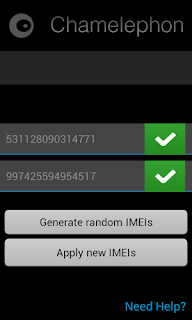
Gbam! You have changed your IMEI in less than 2 minutes. For more ways to change other phone IMEI, check this post here.
Download Chamelephon.apk here
Got questions, drop a comment below!!!
Available link for download
alternative link download