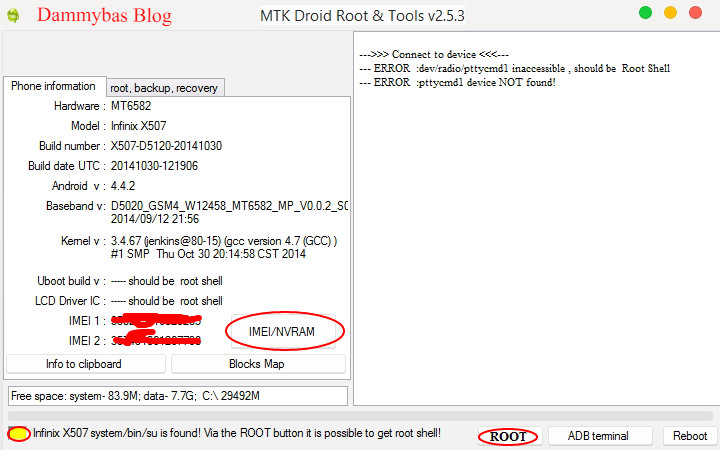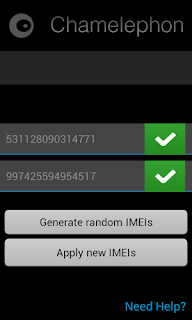Stay OS v2 Custom Rom For Tecno H6 Lovers Infinix Hot Gionee P4 Users
Stay OS v2 custom rom is a Stay our self Rom which is based on Mediatek (MTK) devices. It is specifically modified for all day use or you can call it daily drive based rom. It also offers a vast range of colors and also awesome features and better performance for its users. Stay os v2 has many and comfortable features for its users. Without saying much about this superb rom, ill surgest you install this stay os v2 rom to your device and see for yourself.
FEATURES OF STAY OS V2
Pre-Rooted
High -Set navbar
Statusbar
Enable / Disabling the operators name
Moves Clock on the right or left
Displays seconds on the clock
Displays the name of the day on the clock
Setting Color hour
Battery Icon
Colors on the battery icon
Enable / Disable the battery icon
Enable / Disabling the percentage of battery level
Monitor Internet data
Set Color monitor Data
Setting Dynamic color
Gesture
Features Gestures anywhere
Application Circular
Level Visibility
- Size Quick keys
- Recents Panel
- Enable / Disable button deletion
- Enable / Disabling of the memory
- Location deletion button (right or left)
- Screen Notifications
- Notification Weather
- This Setting fast
- Selection Lot and location shortcut
- Press Long on the icon to enter the settings
- As Occupying music with a single click
- Record Sound and the screen easily
- Maximize RAM used with a single click
- Slider Screen brightness
- Buildprop Highly tweaked By Me (Golden Fx)
-.Good battery Backup
- Smoothness
- Internet tweaks,image quality increased, awesome audio quality, Sd card speed tweak, Ads blocker, battery saver, faster steaming and many more.
HOW TO INSTALL STAY OS V2
Download Stay Os v2.zip to root of your sd card.
Boot into recovery mode and do the following:
Wipe/ Factory reset
Wipe Cache
Wipe Delvich
Select Stay Os v2.zip from sd card and install.
Flash Gapp After Flashing Stay Os v2
After doing above simple steps, reboot your phone.
Download Stay Os v2 For Tecno H6 Here.
Download Stay Os v2 For Infinix Hot Here
Download Stay Os v2 For Gionee P4
Download GAPP Here
ALSO READ: Mode On How to Turn Off Blinking Notification/ Led LIGHT in Tecno H6 Custom Rom & all xpose supported devicessource #miahtek
Available link for download






 The two new Phantom Smartphones will be launched in Dubai this September 25th, 2016.Lots of truths are surrounding this device, but let us wait until the day of the launching. You can check out some of the rumored spec and Photos here.
The two new Phantom Smartphones will be launched in Dubai this September 25th, 2016.Lots of truths are surrounding this device, but let us wait until the day of the launching. You can check out some of the rumored spec and Photos here.  URGENCY
URGENCY