Friday, March 24, 2017
How To Add Custom Text On The Status Bar In Android
How To Add Custom Text On The Status Bar In Android

The Status bar of our android phones is not something that can be controlled neither is it something that can be tinkered to our preference. In as much as there are always a way to tinker with it, theyre not always permanent. While some will love the way there status bar is, there are also some people like me whod like to explore deep in other to modify our status bar to look professional.
Before I venture into the main article, I do like to draw your mind back on how to customize the status bar of your android phone without rooting. Theres no doubt that every tinkering in android involves root access but with material design, theres always a possibility to change and customize your android status bar without having to root your android phone. This method those not always come in a platter of gold and youd like what you will see after following the guide.
Also Read: How To Enable ListView Animation On Any Android Phone.Back to our main article, our main goal here is to learn the safest method that can be used to add custom text on the status bar of our android phone. If youre the geek type, proudly showing your name or your favorite quotes on your android status bar is certainly a cool thing to do. However this method cannot be achieved if your device isnt rooted and thats the main reason we decided to draw you back on How to customize the status bar of your android phone without rooting.
As usual were going to use an Xposed module for this procedure. Thus I guess you already have the official Xposed installer installed on your android phone but if perhaps you havent been able to do that, quickly navigate to the Xposed repository website and make it one of your exclusive app collections since its one of the best app every rooted android users should have.
Add Custom Text To The Status Bar Of Your Android Phone
Were going to be kinky in this method since its something that can be achieved in a twinkle of an eye thus theres no special knowledge nor coding required to carry out this procedure. Firstly youve to locate Xposed installer from your add drawer and launch it. Now tap on the Download section and search for Xposed StatusBar Text.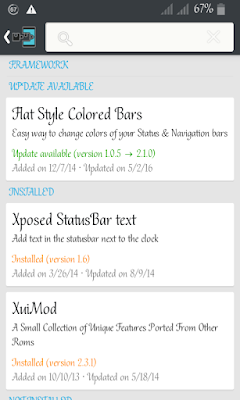
From the result thats been presented, click on it, now swipe the screen to the version section and this time around hit the Download button.
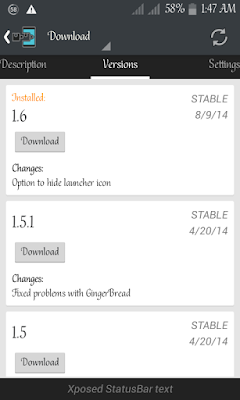
Now after installing the module, navigate back to Xposed installer and tap on the Module section. Tick the Xposed StatusBar box and hit the back button. Next click on Framework and perform a soft reboot in other to enable changes.

Once your android phone reboots, you should see the module already in action on your status bar. From your app drawer, locate and open Xposed StatusBar Text and easily set or enter your custom text.

You can also change the text and clock color and most importantly theres an option that allows you to easily select your favorite font from the list of numerous font file presented. After this tap the Apply button.

Once youre done, you can minimize your android phone and see the custom text working perfectly. If you draw down your notification bar, you can also see the custom text boldly written and added there.
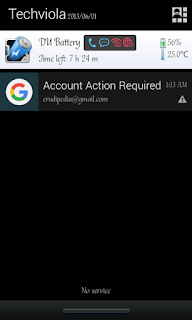
Final Words
With full knowledge of how android works, theres no doubt that you can make it dance to your tune... The Xposed Modules has been with us right from the on set and its the perfect method of tinkering and modding our android phone to our preference. Simply follow the above steps as directed and see how unique your android phone can be.Available link for download
alternative link download