Saturday, August 26, 2017
Asus Zenfone Flash Tool for all Asus models Free Download
Asus Zenfone Flash Tool for all Asus models Free Download
Asus Zenfone Flash Tool for all Asus models
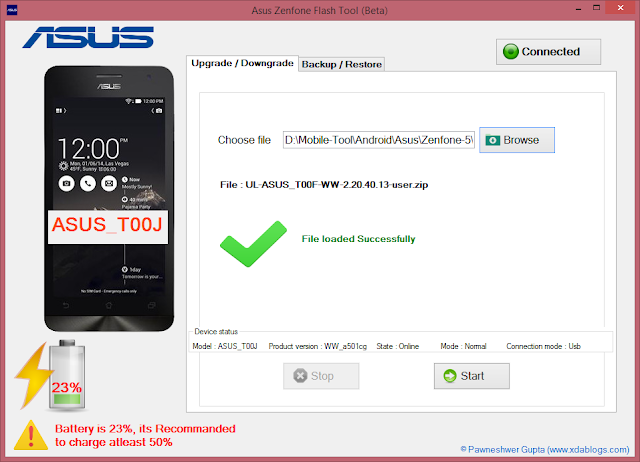
Download from below :
Download
How to use :
- Connect your mobile to PC in any mode (Normal mode,Recovery mode or Fastboot mode).
- Now open "Zenfone Flasher tool" from desktop shortcut or type "asus" in run window.
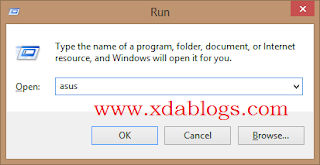
- Now click on "Disconnected" button to connect your mobile to flashtool.

- When it shows "Connected with Green light" that means your mobile connected and all info about your mobile will be display on Screen.
- Now click on "Browse" button to choose ROM to install.

- Wait until file loaded Successfully, when file loaded successfully "Start" button will be enable.
- Click on "Start" Button.
- Now message box will open follow instruction on "message box". Dont click on "Resume" button until you follow all steps on "message box".
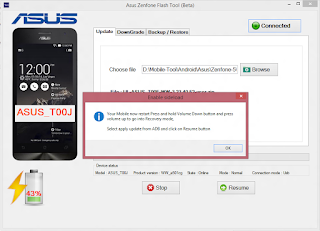
- now click on resume button and wait to complete task.
- Now restart your mobile and done.
- Connect your mobile to PC in any mode (Normal mode,Recovery mode or Fastboot mode).
- Now open "Zenfone Flasher tool" from desktop shortcut or type "asus" in run window.
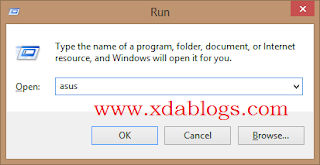
- Now click on "Disconnected" button to connect your mobile to flashtool.

- When it shows "Connected with Green light" that means your mobile connected and all info about your mobile will be display on Screen.
- Now click on "Browse" button to choose ROM to install.

- Wait until file loaded Successfully, when file loaded successfully "Start" button will be enable.
- Click on "Start" Button.
- Now message box will open follow instruction on "message box". Dont click on "Resume" button until you follow all steps on "message box".
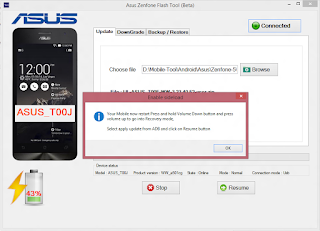
- now click on resume button and wait to complete task.
- Now restart your mobile and done.
download file now
alternative link download